Question
I am wondering what you guys think about class websites. Do you use blogger for yours or do you use a pay site…or something different? Our school doesn’t provide any sort of space to create a class website for parents. I have used mine in the past with great success (parents *love* it)…but I have always used Teacher Web, which costs $40 a year. I like it, but am wondering if I could accomplish the same stuff with blogger? There is a link to the side if you want to visit my class website to see what I have now… I’m thinking I could just do posts instead of new pages. I started a blogger class site today just in case I decide to go that route (so it will be ready and I won’t have to deal with setting it up when school starts.)
Any opinions would be greatly appreciated!
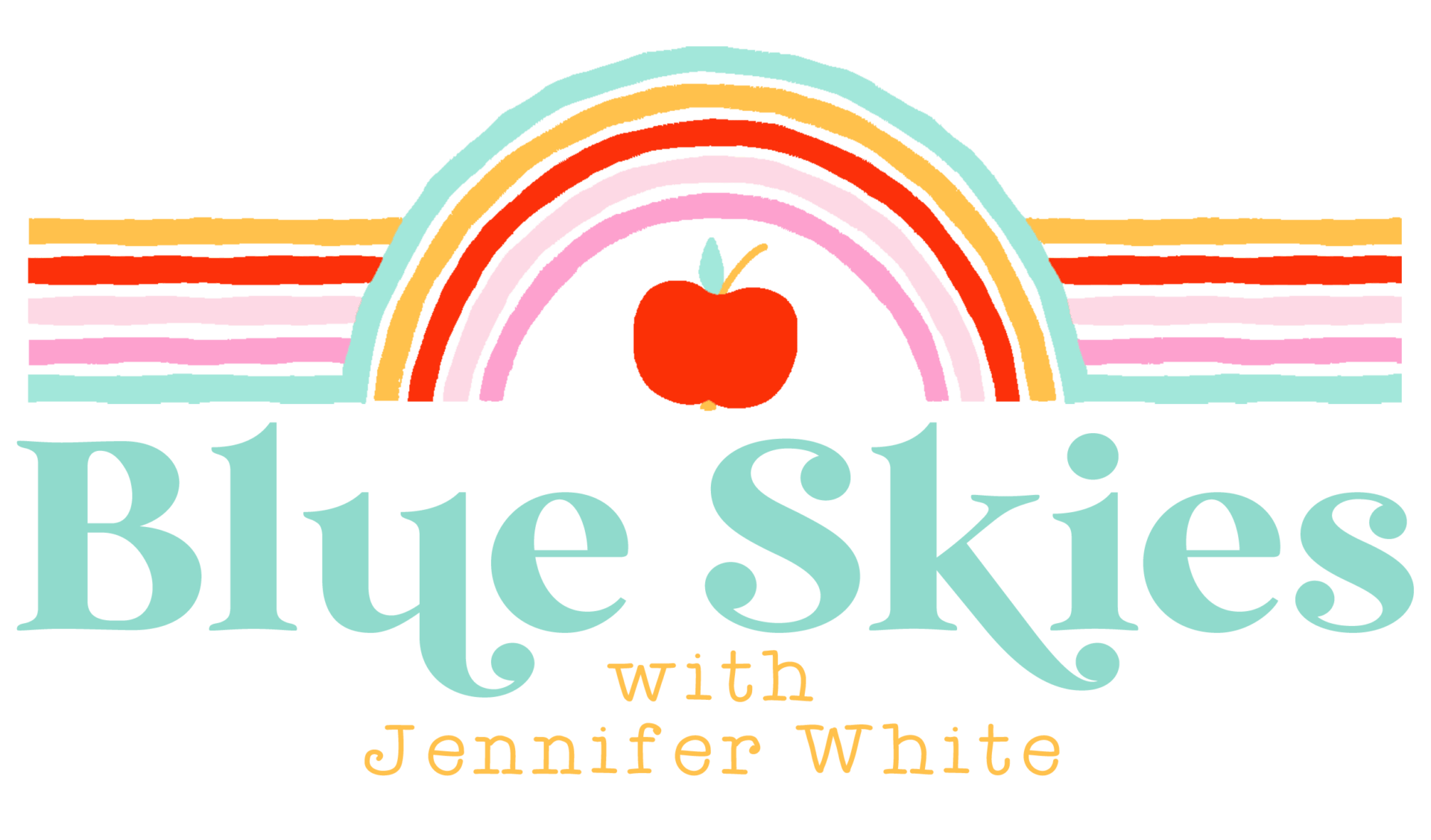
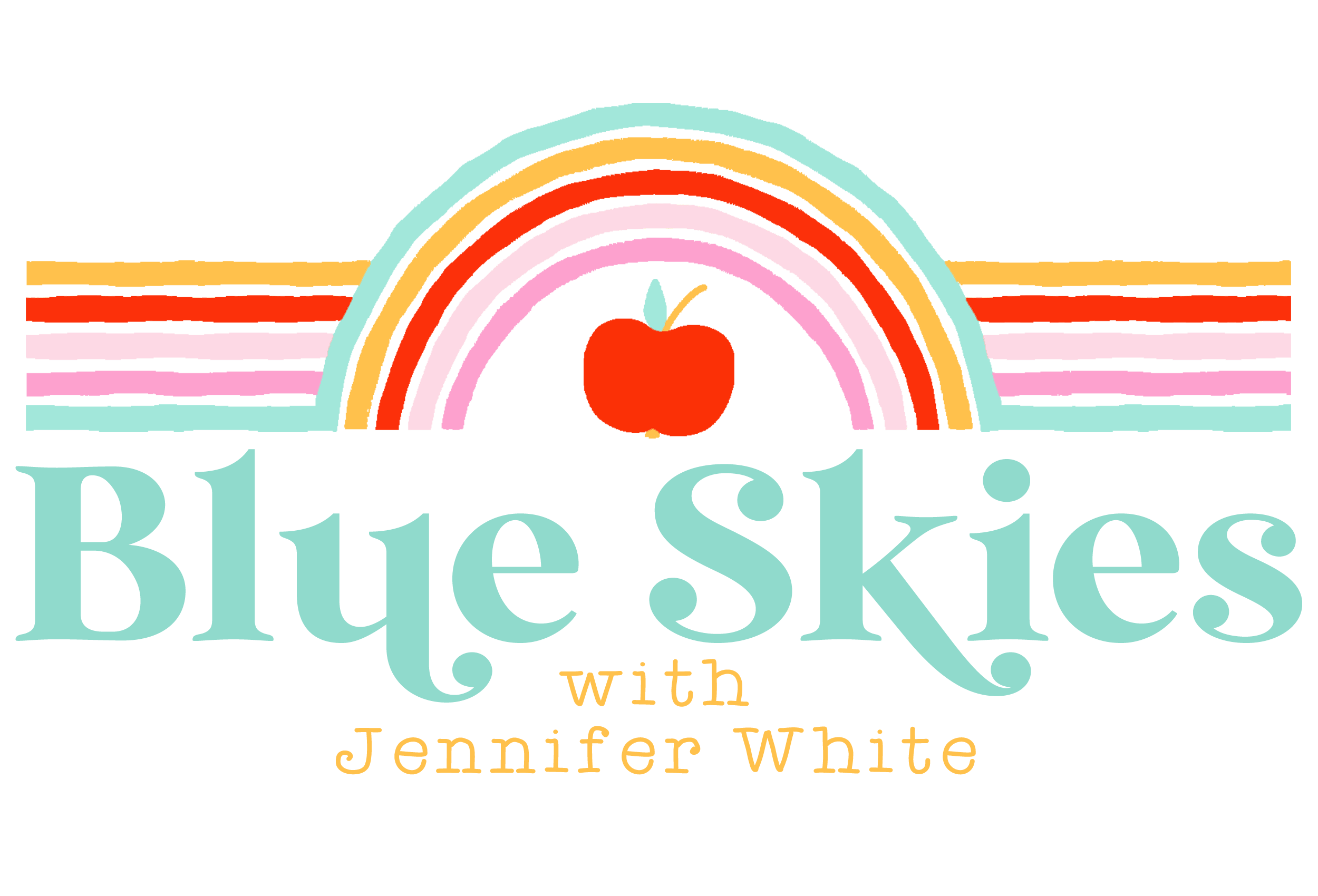



When I started teaching first grade I bought my own webspace and domain. I had the best teacher site in the district. Then the next year the district got a contract with SchoolWorld and we HAVE to use it. I was able to keep my domain though and I just give parents my domain URL instead of the dumb long one through SchoolWorld. Now everyone's website is sort of cookie-cutter and looks the same. You can change the template but you have to choose a premade one and they aren't very creative. 😛 I guess it depends on what you want on your website. If you think you can go with Blogger then do that. Does your district have any sort of website policies?
http://www.firstgradebrain.com
I would also LOVE to see what everyone does. I need a FREE site, but I can't use BLOGGER, because it is blocked with our school server. Does anyone know another free way to have a class BLOG or website. I thought of Facebook, too…. BLOCKED! ugh! They have some serious controls on the web on our district!
Our district uses Googlesites. While the templates are limited, you can be creative with graphics.
I have always had a class website and parents love it.
I don't think I personally would use blogger simply because I feel like it might get a little "messy" looking. For example, I wouldn't want parents to have to search around for information. My current site has the opening page always is dates to remember and what we are currently doing. Then they can click the various links along the sidebar for curriculum info, websites, homework tips, etc. I am wondering if you would be able to make the site easy to navigate for parents if you use blogger.
Good luck! 🙂
Our district made websites possible for years BUT every few years they have changed the sites and added more and more rules. Last year they went to WIKIS. Sorry, but I felt so stiffled I started buying my own website for my class. But, like you I stopped my website and set up a class blog. #1. It's free! and #2. I can get up to 10 free pages. Good luck to us both. -Dana
We use weebly in our district. I am STILL fine tuning and learning all I can do on it. It is your own we page PLUS u can have a blog with it. I ihave not updated it too much over the summer…Check it out here: mrsrooses1stgrade.weebly.com
Every teacher in our district is required to create and maintain a website (provided by the district). It is called SchoolWorld. You can check out my site here:
http://www.scuc.txed.net/webpages/tfreund/
http://quenchyourfirst.blogspot.com
I agree Blogger would not be my choice. Not only would parents have to search around, I just don't feel it's secure enough for my kiddos to be on. I use my blog for teaching stuff and my district provides server space using Sharepoint…gag…it has zero fun stuff, but I have used html to play with it a bit. Parents and kids love the site. HOWEVER, since you are not provided web space, I would check into getting your own domain name on godaddy.com. It's the same price as teacher web and you can do whatever you want. Microsoft Expressions is as easy as word. We are not allowed to have outside websites or I would do this!-check out this L..o..n..g web address!
Rachel
http://www.catawbaschools.net/schools/oxford/staff/rachel_lamb
you could use http://www.classconnection.org/
it is free but not very cute. I use it.
When we opened our school, we all set up our class websites on googlesites. I like it because it's easy to navigate and you can access it at school (obviously). I know some sites you can't…And it's pretty easy to remember too!
Amanda
Frolicking Through First
I have used shutterfly in the past and I would definitely use that again! You can upload pictures right to your shutterfly account and website and parents can upload them to their own computer. Saved me so much money in printing pictures for parents and receiving no thank you's! I just emailed them when I updated something so they wouldn't forget to check it! I have had nothing but positive feedback from that!
Oh! And it's FREEEEEE!!!
My district uses Mac computers and requires everyone to create an iWeb. It's very easy to use, and somewhat customizable. I like it because I can post pictures of my kiddos and info for the parents. We have to get a permission form from each child to use their picture on our webpage. I also put my newsletters there each week. No more copying and sending home. Here's a link to my webpage from last year.
http://teachers.vestavia.k12.al.us/morselw/VHEW/Welcome.html
Thanks for posting about this… really interesting discussion! I have a class website for students and parents, and just began my teaching blog a few weeks ago. I use teacherweb, but got a domain name to shorten the long url. Always debate getting my own through godaddy.com… because then you can use Thistlegirl's ezchange templates!!
Our district "streamlined" all the webpages too, with school fusion. I agree… it makes them look so "cookie cuttered"! I actually made the most basic site I could through school fusion and linked my teacherweb site. Probably not what they wanted, but school fusion is so limited and more geared to older students, rather than my kinder kids. I figure it's easier to ask for forgiveness later!!
Karen :o)
Mrs. Stamp's Kindergarten
I love my classroom blog on blogspot! It's been a great alternative to the boring school one we had!
Great question! I was wondering the same thing myself. I just finished setting up a classroom blog site yesterday. I think I'll put general comments on the home page, my weekly newsletter on a separate page, poems on another and maybe a third page for photos. Not quite sure yet. You can see mine here if you like: http://mrsleynesonederkids.blogspot.com
Yeah, our district has boring hard to use templates for us. No one has ever really done a good job of maintaining their websites at my school. This year I am going to try using blogger. I set one up here- http://mrskprentice.blogspot.com/ and we'll see how it goes. I think the parents will be able to navigate through the pages on the side fairly easily. I also changed my settings so that all of my other blogs aren't visible on my profile. I want this site to be purely for parents to use to get spelling words and important dates and I don't want them to see me venting about a hard day at school! I think you could also avoid that my just getting a different free gmail account and setting up a blog through that. Then it wouldn't be connected to any other blog you have.
We all have websites at my school through SchoolCenter. I HATE it because it takes no fewer than 12 steps to add a simple announcement, but I have to use it. So…I took matters into my own hands and started a classroom blog on Blogger and use a gadget offered by SchoolCenter to stream the titles of my posts to the school-provided website. I also ask parents to subscribe to my blog via email so they won't miss anything. I use it like a newsletter, but just add to it as needed instead of only writing it once a week.