Organize Me Please Linky
Organize Me Please Linky
I have shared before the way I organize my letters. Perhaps most of you already do this, but if you haven’t done it, trust me…it’s worth the time!! I had a parent get it started for me years ago…and each year when I add letters, I have a new parent to organize them! I bought this super cute file case at Walmart… then I separated each of my letters into piles of each letter…then put them in Ziploc bags. The bags are then put into the corresponding section in the case. Voila!
Little by little, I would take a group of books from a location in my room and type the titles in a word document. At the top of the list, I would type the location of the book- which most times also serves as the subject of the group (like: Science bucket, or my library, or red dot books, or listening station, etc) Then I would get another group of books and do the same thing. By the end of it, I had a list compiled of every book in my classroom, listed under where it was located.
I thought it was going to take forever, but honestly it didn’t take that long.
This is what the document looks like in reference to the subjects:
specific letter or sound…or word.
Here is a picture of the “search” in a document
Organize Me Please Linky
For instance, last week I needed a book that had an r controlled vowel in it. I decided my best bet was the word “more”…so I type it in the search function box and in the document it found “Bear wants More” and “Always Room for One More.”
Easy enough, right?
Much better than running around, poking through baskets or shelves!!
Here is a picture of what one of the pages in the document looks like for authors
which are organized in the bags on the shelf:

This is where you would find the levelized “dot” and thematic books listed in the document:
Please Note
Now, keep in mind, the spelling/capitalization isn’t always perfect in the document…I was in a hurry and I keep meaning to go back through it and fix things. It will happen…eventually!
Of course, I also have all my books in the listening center listed, the books
in my non-fiction baskets listed…everything!
Oh, and I am sure to add all titles that I purchase or order from Scholastic as I get them!
Hope this gives someone out there some useful ideas.
You may not like doing it, but you will be SO happy if you do!
Link up now and share yours!
(and there is a flash giveaway to enter, too!)
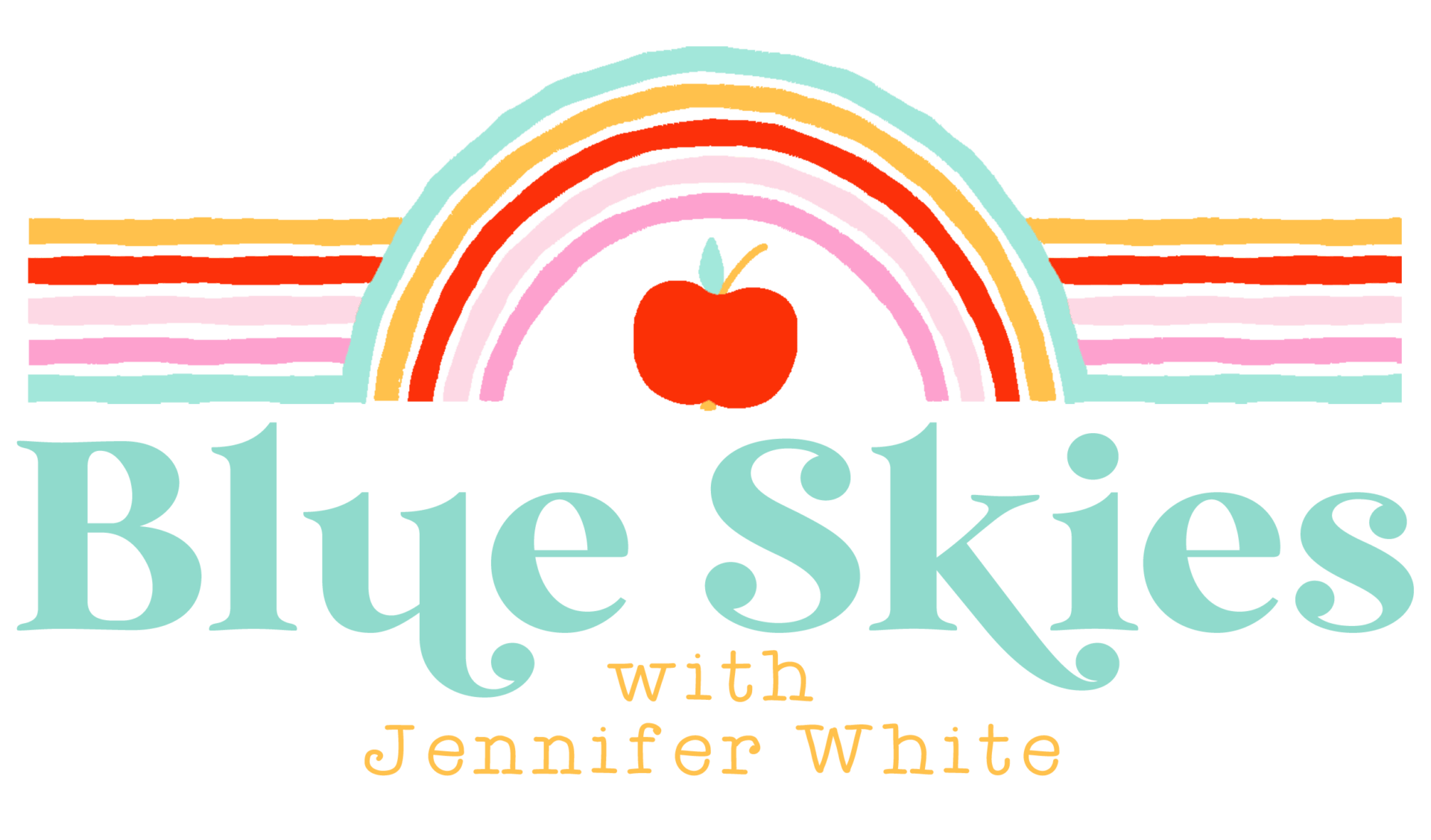
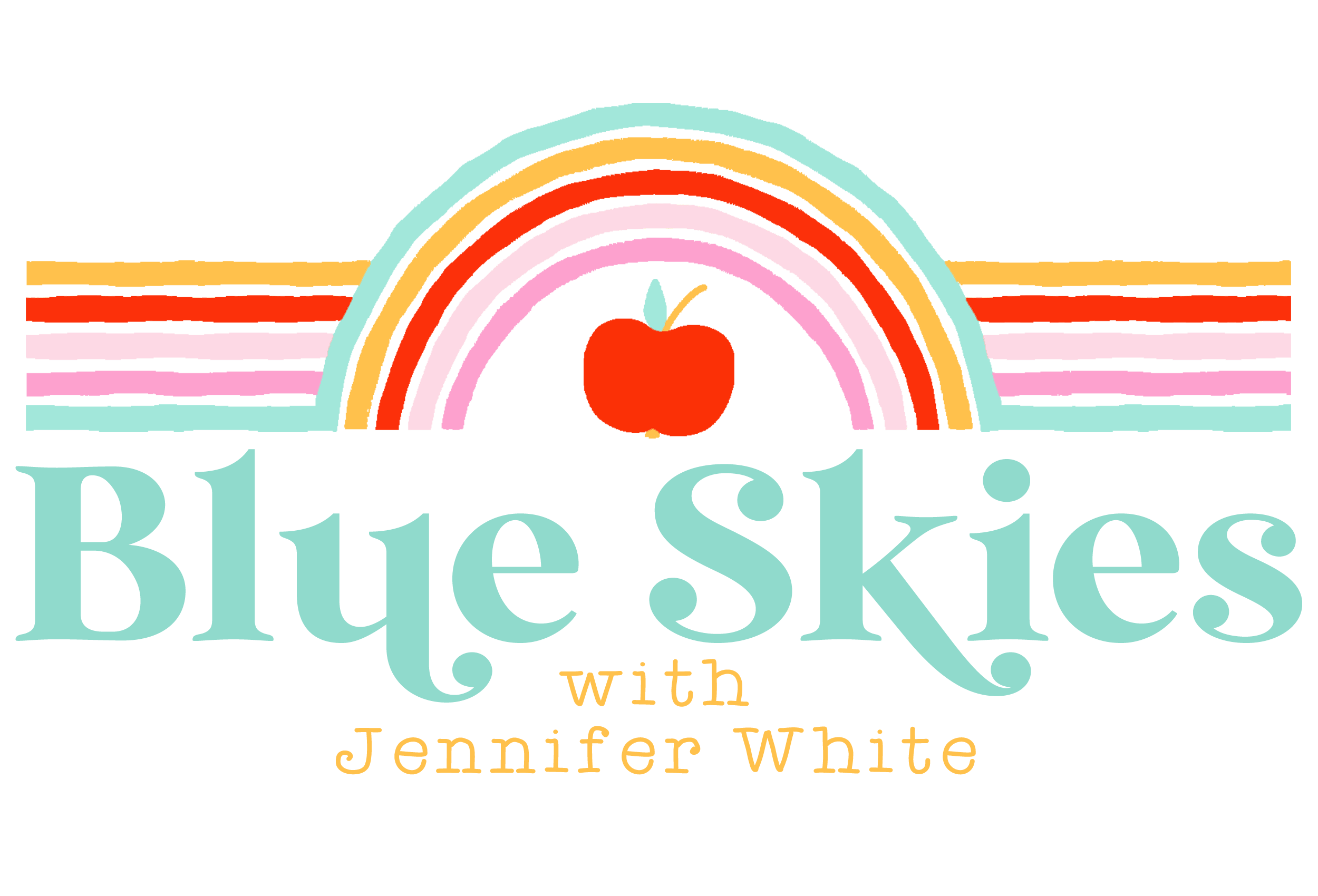











That's how I organize my classroom letters and it makes my life so much easier! I have been meaning to catalogue my books too. Maybe that should be my resolution!
Sara 🙂
Smiling In Second Grade
I am in awe of your organization…organizing makes me happy.
Holly
Crisscross Applesauce in First Grade
Oh.. your SO good..I deff need to do the same thing, I have zip lock baggies everywhere..
I totally just organized my pinterest boards.. that was one of my resolutions.. Happy New Year Jenn xoxo
NOw I feel like going into my classroom and doing some organizing. Almost… Maybe after the New Year. Ha! You have wonderful organization!
Sarah
Sarah's First Grade Snippets
I love your letter organization. I may have to follow!
-Lovely Nina
http://www.lovelylittlelearners.blogspot.com
I love your book organization! I am going to have to make this my new years resolution! Thank you for the tip!
Cheryl
Crayons and Curls
Love this post. Thanks for sharing all your great tips.
Marsha
A Differentiated Kindergarten
OMG!!!! I love the letter organization!!! Where has that idea been all of my life!!!! Hmmmm…..now if only I could get organized to do it!!!!
Angela
The Daily Alphabet
Oh my word you are amazing!!!
Love it! Thanks for sharing!
I can't wait to see how you'd organize your font. I need some help in that area 🙂
Can you get a 2 for 1 deal with your posterboy friend?! My fonts need organizing too! Seriously, I would love to know how you decide to organize your fonts. Any ideas for organizing graphics, frames, borders, etc.?
Karen
An Apple a Day in First Grade
I love your "Hey girl" picture. Too funny 🙂
All I can say is wow!
Wow! I wish I was even close to being as organized as you are! Thanks for sharing the bulletin board letter system, I have the perfect parent who would love to do that!
Your Hey Girl picture is so funny! I really need to get on top of my graphics and fonts! I spend almost as much time searching for them as I do creating with them!
Happy New Year, Jennifer!
Linda
AroundtheKampfire