Cute iPhone Icons! How’d I do that?
Instagram has become a MAJOR obsession for many of us and if you have been on there lately, you have seen my pics and many of my instagram friends’ pics of their iphone icons!
They are SOOO stinkin’ cute!
The app I used is called CocoPPa, just look it up in the app store. Now here is the disclaimer: it will not let you change the standard Apple icons, like “Messages”, “Phone”, or “Safari”…wah, wah, wahhhh. BUT it will let you create shortcuts to apps and things. It is a little confusing to start off, but it isn’t hard once you figure it out. There are some great tutorials on how to use the app online. Here are a few:
or here
Ooh, apparently I need to check my mail…lol
I tried like the dickens to go back and search which of my bloggy/instagram friends I asked yesterday about the name of the app…but I CANNOT find it! If it was you that I asked, please comment below so I can credit you for helping me!!
AND…
Don’t forget to follow me on Instagram
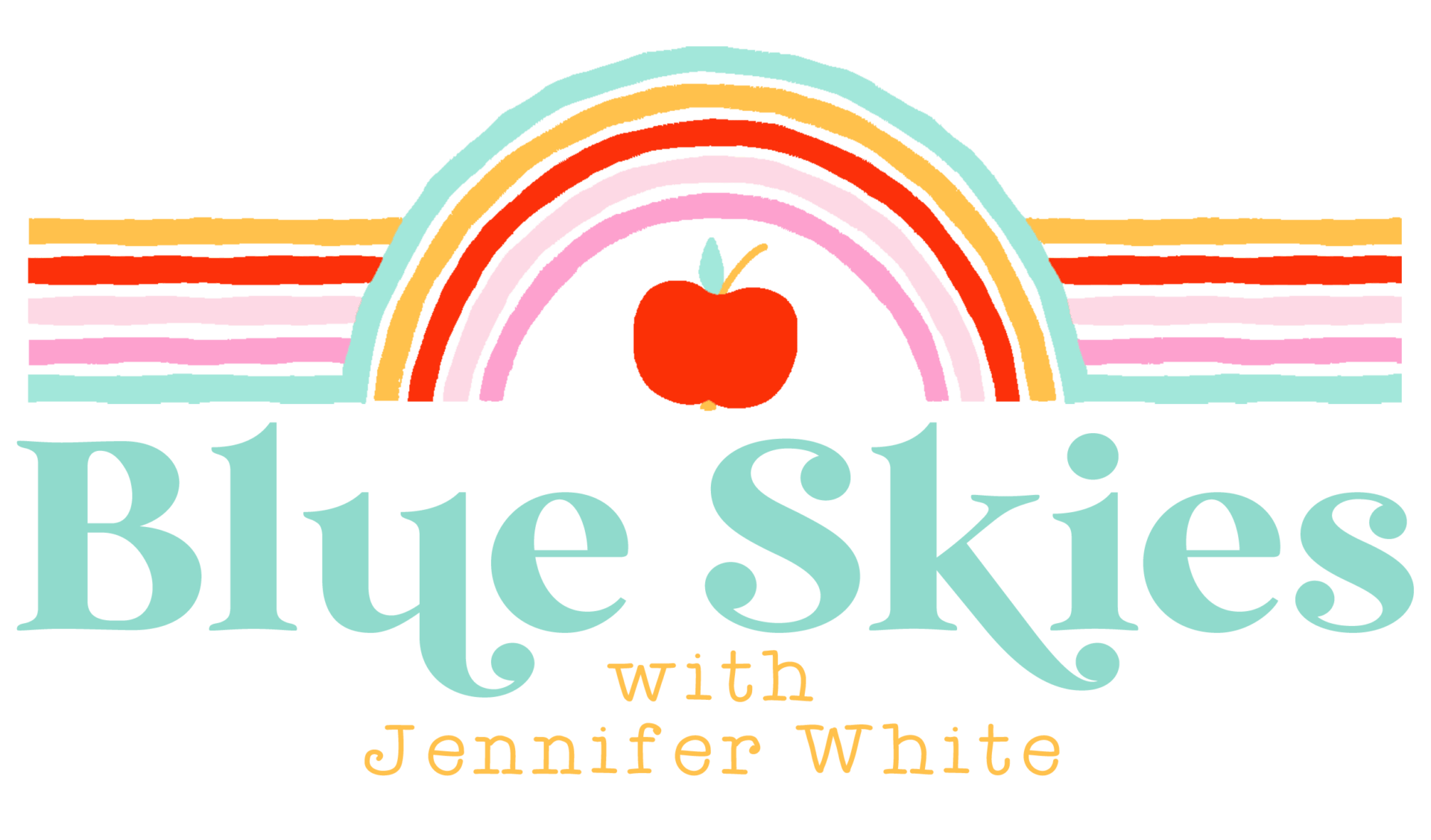
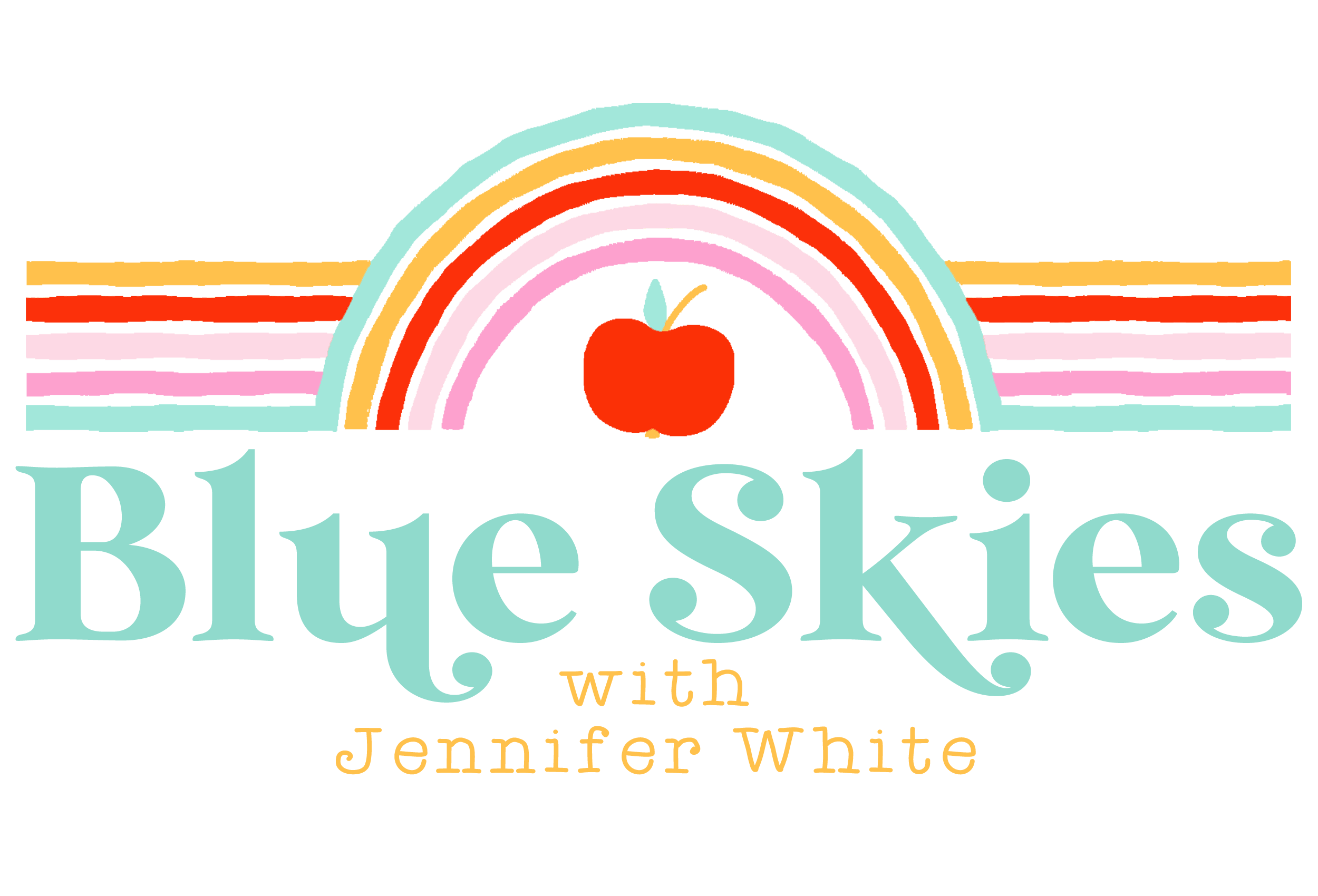








SO cute! I need to do this to my phone!
We need to get a AL blogger group together this summer! =)
Ms. Smith
Adventures of Ms. Smith
We do need to have one soon!!
We do!
And I just read my comment above and I meant *an not *a. Hah!
Good idea I would love to meet up with other Alabama Bloggers!
Isn't it an addiction? I love my new icons from cocoppa!! Happy Summer!!
((HUGS))
Tiffany
One Fab Teacher
You are so talented! I love your TPT products! following you…. Laura
Read-Write-Create
Just realized I wasn't following you on TPT, going do that now! Love your blog and been following for a while. Now I am off to the App Store to find this app! Love these!
Brittney
http://www.teacherinspired.blogpot.com
When I tried that app it was so stinking disorganized. I do love seeing all of the customizations on #Instagram through. 😀 You have inspired me to personalize my background….oooh, or my lock screen.
Brenda
You Might Be a First Grader…
Definitely been following you on Instagram and have been wondering how on earth you did that! Thanks for sharing 🙂
Jessica
The Littlest Scholars
Ok so what did you do with the boring apps?? If I delete them then the new ones don't work….
I totally agree with Ashley's comment below…I put them all in a folder (hold your finger on it til it shakes and then drag it to another one you want in the folder and t will create a folder =) Don't delete them!!
LOVE your new icons! For those wondering, you have to keep all of the old icons to make the new icons work since they are just shortcuts to the original apps. I put them in a folder named "ugly folder" and put it on the back page where I don't have to look at them 🙂
Ashley
Flying High in First Grade
AUGH! I loved my Galaxy 3 until I saw this, cute, cute, cute! I'm now following you on Instagram too! I so want in iPhone now!
~Fern
Fern Smith's Classroom Ideas!
Fern Smith's Pinterest Boards!
This is awesome! Having fun playing with this right now! Question: how do you design your own background for your phone?
I just used a background with clipart, inserted a textbox with my initials and then did a screenshot of it. I emailed it to my phone and installed it as a wallpaper. You can use your fingers to make it fit (by pulling them together…if that makes sense) Hope that helps!!
Jennifer
OMG…oober cuteness! Looks like another reason to settle into that fave spot on the couch and play with the iphone, lol! Saw it on Instagram…*LOVE*! =)
~Tanya
A+ Firsties
You are a clever woman. I love it!
XOXO,
Katie
Teacher to the Core ~ Tips, Tricks, and Mommy Magic
You are so adorable. I love this. Thank you.
Mels
How did you get the monogrammed wallpaper?
I just used clipart and backgrounds in a Pages (like Word) document and then did a screenshot (as a jog) and emailed it to my phone =) Hope that helps!