How I Organize My Clipart!
I have tried several different ways to organize my clipart…but considering the amount of clipart I own, I needed a way to keep straight which artist it came from and what the terms are for its usage.
I ended up doing what most TpT sellers do, I organize it by seller. This has proven to be the easiest and fastest way for me to credit the right artist and get just the right clipart for any project.
How can I find my clipart easily? Well, the first way I use is to do a simple search. I make sure all my clipart is named efficiently…so that if I need to find an “arrow”, then I open the clipart folder and then type in my search term…making sure that I have chosen to search that folder.
But, there are certain clipart collections that are so large, that I still struggle to find just the right piece of clipart for a particular project. For these collections, I do screenshots (on a Mac, shift+command+4) of each folder and then print them out to put into a binder. That way, I can just flip through the binder and choose the right one!
Below shows the full page, which is just a document where I inserted 4 screenshots of different folders of MelonHeadz Clipart.
It’s especially handy for her Kidlette’s packs, where they are all kids, I just need to see what all I have to make the best choice!
If you’d like the cover to create your own clipart binder cover, click {here}
I also have a post from a couple of years ago about organizing your fonts! You can see it {here}. This is just one of the many subjects I will be talking about this July in Las Vegas for my “Make Your Product POP” session at the TpT Conference. I am So Excited!!
Hope this gives some of you some useful ideas of how to organize your clipart! =)
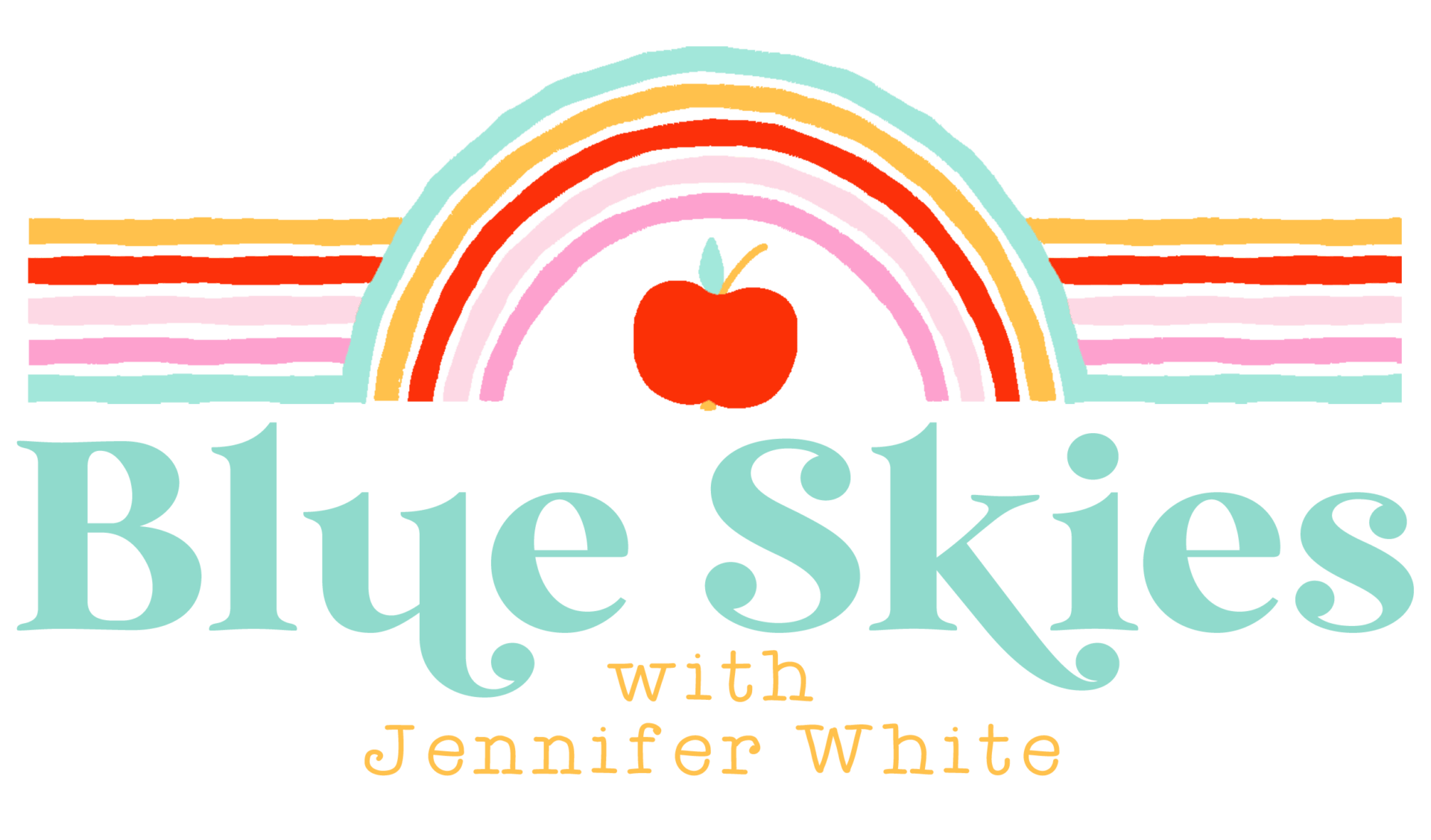
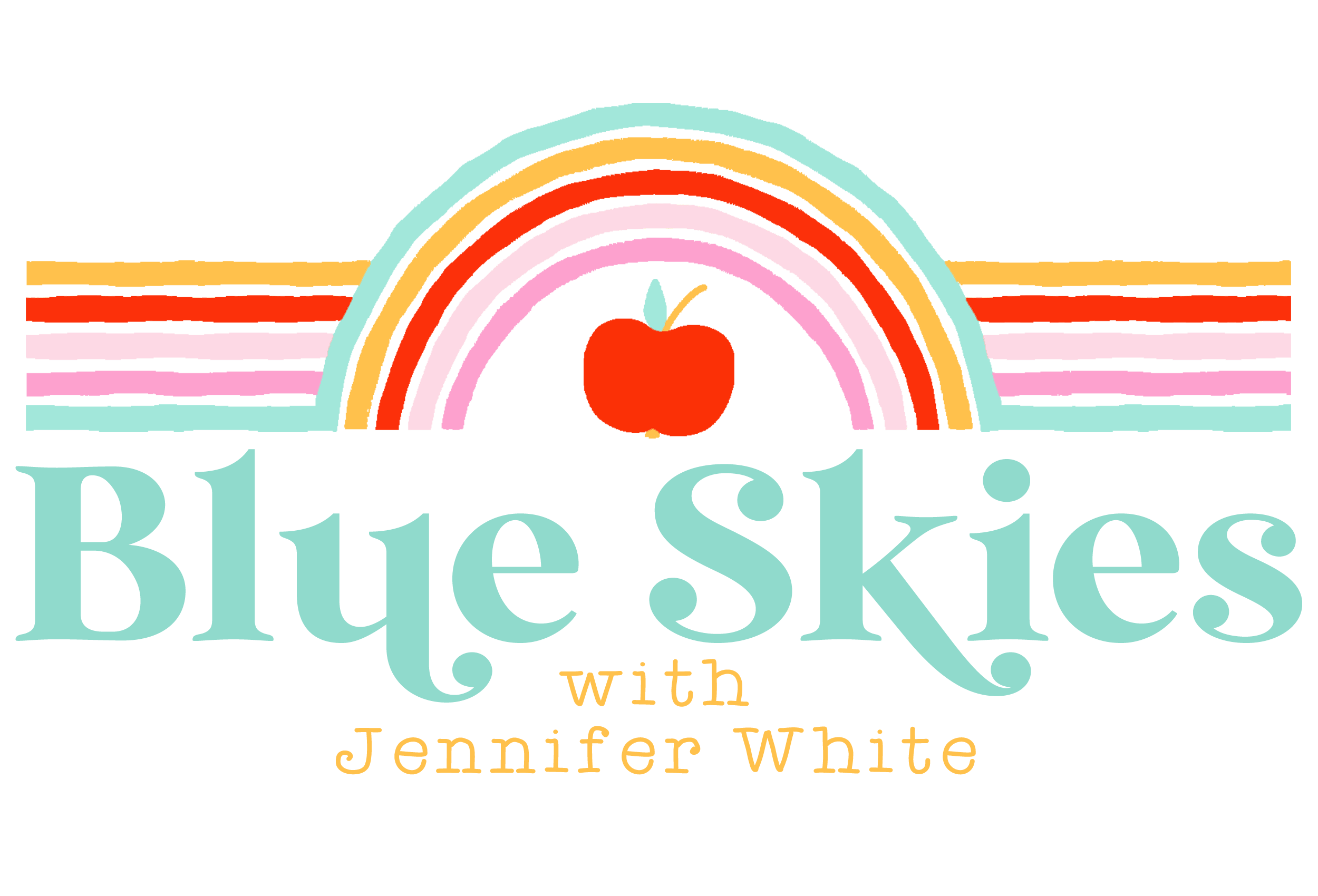















I so wish I could attend the conference to hear your session! I just love learning how about how to make my products pop! I will be at home and will have my feet up waiting on our little one to arrive! 🙂 Maybe next year!
OMG sooo excited!!!!
Wow that is AMAZING!! Wish I could attend the conference. I now have a new summer project on my to do list 🙂
You are a rockstar. I love this post! 🙂
This is amazing and definitely going on my summer to do list!!!
Erin
Creating & Teaching
You are so organized. Clipart is one of my weakness! I've got to get it organized. Thanks for the great post. Definitely on my to do list for summer.
Mrs. Brown Loves Bookworms
I use Pixa so my organization is all digital but the idea is still the same … have to make sure you have good descriptive names/tags for the actual art and the artist that created it. I bet the book is fun to just flip through!
I wish I could see you in Vegas:( You will be great! After conference…share your great ideas with us! Wendy 1stgradefireworks
That is such a great idea! I love how organized you are!
I love my clip art binder. It is such a help!!! BUT your cover is so cute I simply must add it! Thank you so much for sharing ! You are a giver!
Awesome! Thank you! I needed this!!!
You are so organized! Looks like a summer project I can do this summer! Wish I could go to the LV conference 🙁
Andrea @ Cheers To School
Thank you, thank you, for such a brilliant organisational tool!! It might take a good day or two to sort my "stash" but I think it will be time well spent! Can't wait until I have it all organised!! 🙂
Thank you so much for this idea! I really needed this!
Wow. So organised! I'm just getting stated with my collection so I will definitely use some of these tips. Thanks!
Growing Little Learners
LOVE this! Thanks for sharing 🙂
Valerie
WOW!!!! What a great and easy way!!!
((Hugs))
This is AWESOME!!
THIS POST IS AMAZING!! I really needed an idea on clip art organization to guide me.
Hi Jennifer,
I love your binder idea. Such a great idea for large collections. I'm putting it on my summer to do list.
First Grade Schoolhouse
Love the screen shot idea!
So glad I found this post! I've started working on items for TPT. I've got a ton of clipart from my years of teaching and creating for my classroom. Delving through all that to find that perfect clip I know I have somewhere, is a headache. I am starting the clipart and font (another great post) organizing today. It will make my future projects so much quicker to create. Thanks so much!
-Lisa Liddiard
http://liddiardsperch.blogspot.com
Oh My… This is genius and I wish I would have seen this years ago… would have saved me hours!